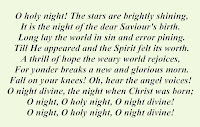
Christmas carols and hymns are an integral part of our Christmas celebration. The sounds of the season fill my husband's car from Thanksgiving to New Years. When the kids were really little, they would join in with us as we sang to the songs on the radio. Later they would just sit and sigh and put up with us. But it was another way for them to learn the story of Christmas--to see that it was more than just a gift-giving/receiving holiday. That it was a celebration of the birth of Hope.
Back when I was twenty-something and had more time and energy to expend, I handmade my Christmas cards. Often I used a hymn or carol as the theme to my card. Today, it is so much easier to make those cards with all of the nifty scrapbooking supplies, stencils, and card stock available in craft stores. Or my favorite now, easy-to-use computer programs like Word and/or PhotoShop that allow you to create your own card in a jiffy.
Here's a quick idea for Christmas cards from your computer.
You will need:
Letter-sized parchment paper with matching envelopes
Your computer and printer (color optional)
1. Open a Word document and change the page layout to landscape. Make the margins .5 all the way around. (You may get a warning notice when you go to print that the margins aren't big enough but run a test page to see how it prints.)
2. In page layout, choose three columns. Your envelopes are most likely business sized so we will make a tri-fold card.
3. Choose an old favorite hymn. You can find lyrics on the web if you search for the hymn. You can copy and paste either directly to your card or in another doc to copy the words from.
4. When you look at your page layout, remember that the column on the right will be the cover of your card. Move your cursor to that area, click to center the text and enter your hymn. You may have to play with font size and type of font to get it to fit. If you want it to fit horizontally, use a text box and the tool that allows you to change the direction of the text.
5. The left side of your page will be the second page of your card. You can either continue the hymn on here or say something like "Wishing you and yours. . ." (We'll finish the message inside.)
6. Now make a second page. You can do this easily by going to the bottom of the first page and inserting a page break. This way you get a second page with the same layout. The center column of this page will be the inside of your card. Here is where you will finish your message, "A Blessed Christmas!"
7. Run a test page and do the tri-fold to be sure you have everything placed well. And don't forget to Spellcheck!
The rest is up to you. If you have a color printer, you may want to add some clip art or even a picture of you and/or your family. It's another way to share your favorite hymn or carol without having to sing a solo. Let's face it, you really don't want to hear me sing "Oh, Holy Night."

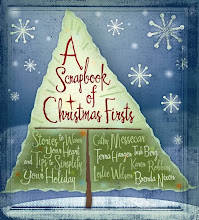
1 comment:
I am going to try this for sure!
Have a great rest of the day
Blessings
Post a Comment